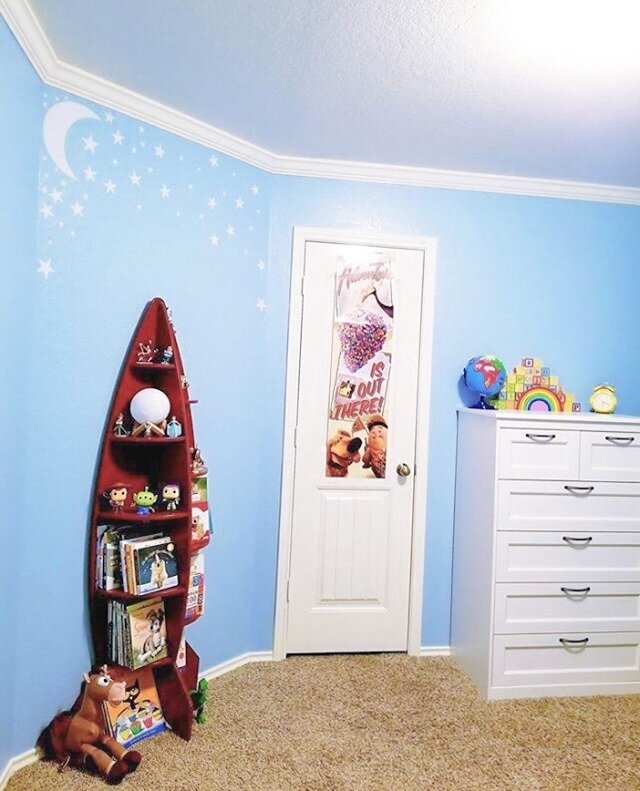Not Just Another Pretty Screen: Digital Desktop Tuneup
/Since more than 75% of American adults use computers either at home or at work, it’s probably time we got better at learning how to clean and organize them. I recently saw a computer desktop that had hundreds of files scattered across it like a bad case of screen acne. It made me realize that a cluttered computer desktop has the same unbalancing effect as a cluttered desk surface in your home or office - it makes you feel chaotic and mildly out of control.
Before we get into the nitty, let’s attack the gritty. Dr. James Francis, a British microbiologist, did a study a few years back in which he took samples from 33 office keyboards in London. He then compared these culture samples to swabs taken from toilet seats in the same buildings. Yup, you guessed it. The average office keyboard had germ levels up to five times higher than those commonly found on a toilet seat.
So what do you say we clean these germ factories up?
First power down everything. If you’re a stickler, you’ll want to go with purchased cleaners and cloths that are meant for computer use. If not, you can use common household items.
Clean your screen with a microfiber cloth or a cotton bandanna, as paper towels can scratch. Spray the cloth, not the screen, with an equal mix of vinegar and water and wipe carefully.
Use a dry paintbrush to dust the keyboard. A Post-It note folded over will get out any stubborn crumbs or mysterious substances (or you can blow off the keyboard with an air compressor for the same result). A Q-tip lightly dipped in alcohol will clean between the keys--just make sure no liquid finds its way below decks.
Lastly, clean the desk or area your computer is on. Wrap and label cables and get them out of sight.
Now that the housing is cleaned up, let’s get to the interior of your system. I’ll just give broad advice, and you can adapt the general ideas accordingly depending on whether you use a Mac or a PC.
First you need to decide which files can stay and which can go. Downloads you still haven’t referenced, large video files you’ll never watch again, rough drafts of reports long submitted...highlight all the ones you don’t even have to think about getting rid of and drag them en masse to the trash can. Don’t get into the micro details right now--just put any you’re not sure of into a Pending folder you can sort through over time. You should be left with only those files that are active and that you’re sure you want to keep.
Like any organizational project, you have to occasionally use a tool to simplify the process. In this case: folders. Set up folders labeled with the same general categories you use in your paper filing system--Home, Finances, Work, etc. You can also set up subfolders within these categories, but beware of going too deep with these. Now reassign the remaining files on your screen into the proper folders and organize them into a row from your pull-down menu.
If you automatically save to your desktop, folders will now allow you to save directly into the correct one. How fabulous is that? When labeling, make sure you’re concise but detailed so you can access the file you want efficiently.
Files you don’t want to get rid of but also don’t need to access often (if at all) can go into an Archives folder.
With your screen looking a little more Zen, snazz it up with a new wallpaper, and now let’s make sure your operating system is in tip-top shape.
Get rid of apps you don’t want from your applications folder by using an uninstaller to capture the app plus all the associated files that can hang around and hog space.
Update your antivirus software and run a full scan.
Set your computer to use automatic updating to make sure your software is the latest and greatest. (Software obtained through these channels is trustworthy.)
Clear internet data. As you surf around on the internet, you drag along bits and pieces that eventually slow down your system.
If you’re trying to protect your privacy, you have to delete both text-based cookies and flash cookies. Different browsers use different methods. You can research them here.
Back up to the cloud or any external system that works for you.
Sitting down with your cup of morning coffee to a sparkly clean and organized computer is a fabulous way to kick off your day. Set aside 15 minutes at the end of your work week to clean up folders, delete items, and make sure your screen is fresh-faced for the next week. Your Monday morning will thank you.
Happy Organizing!